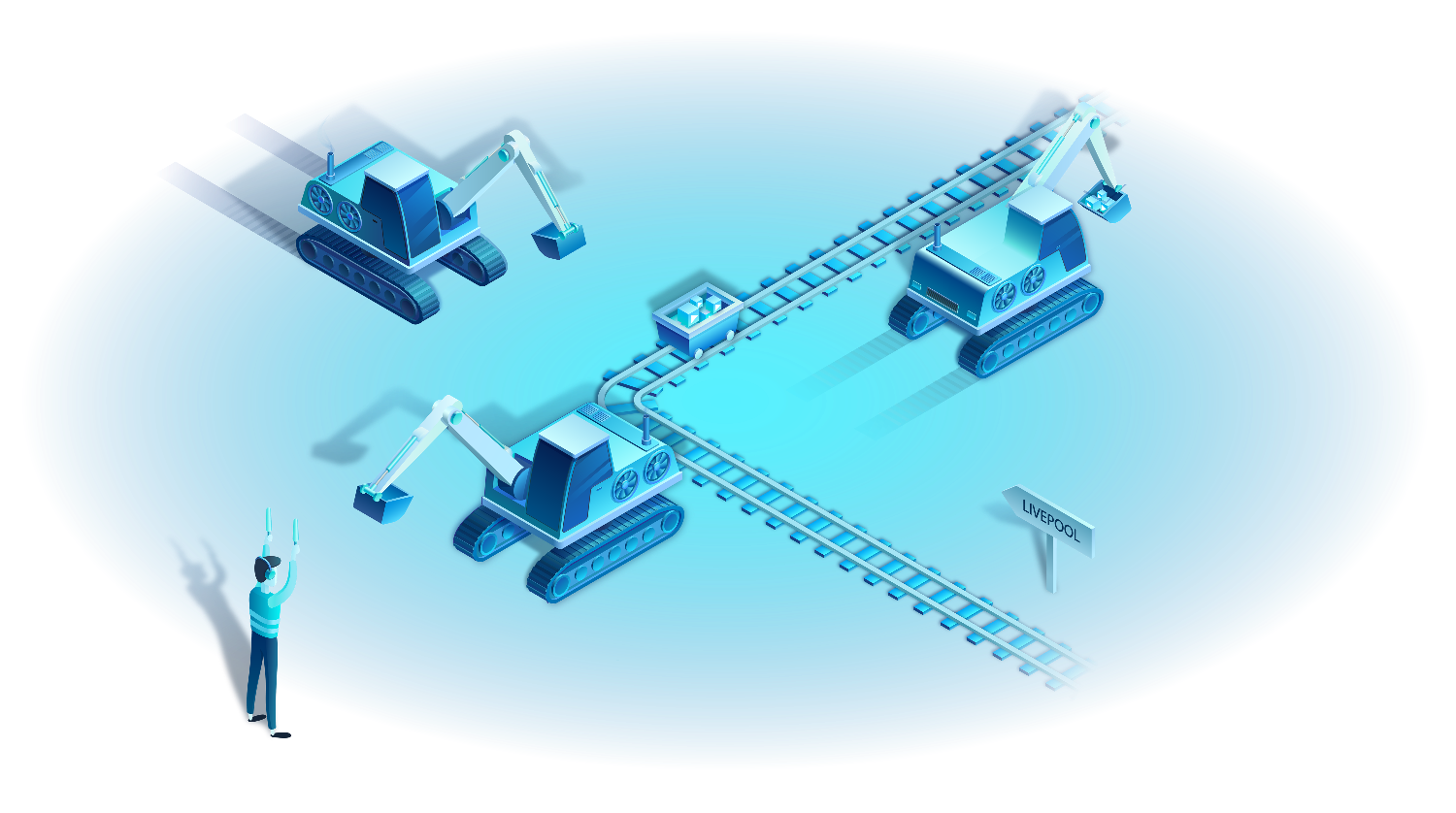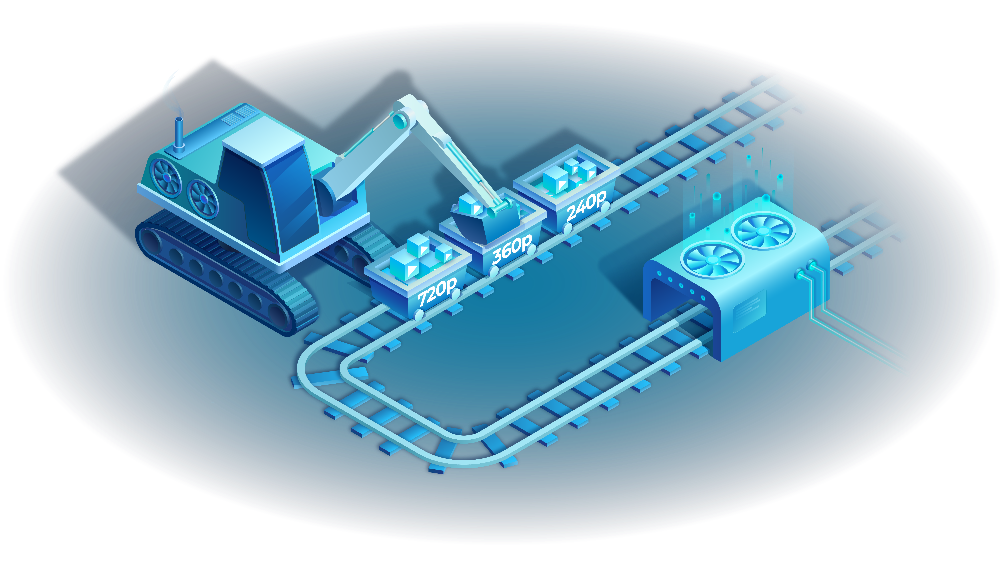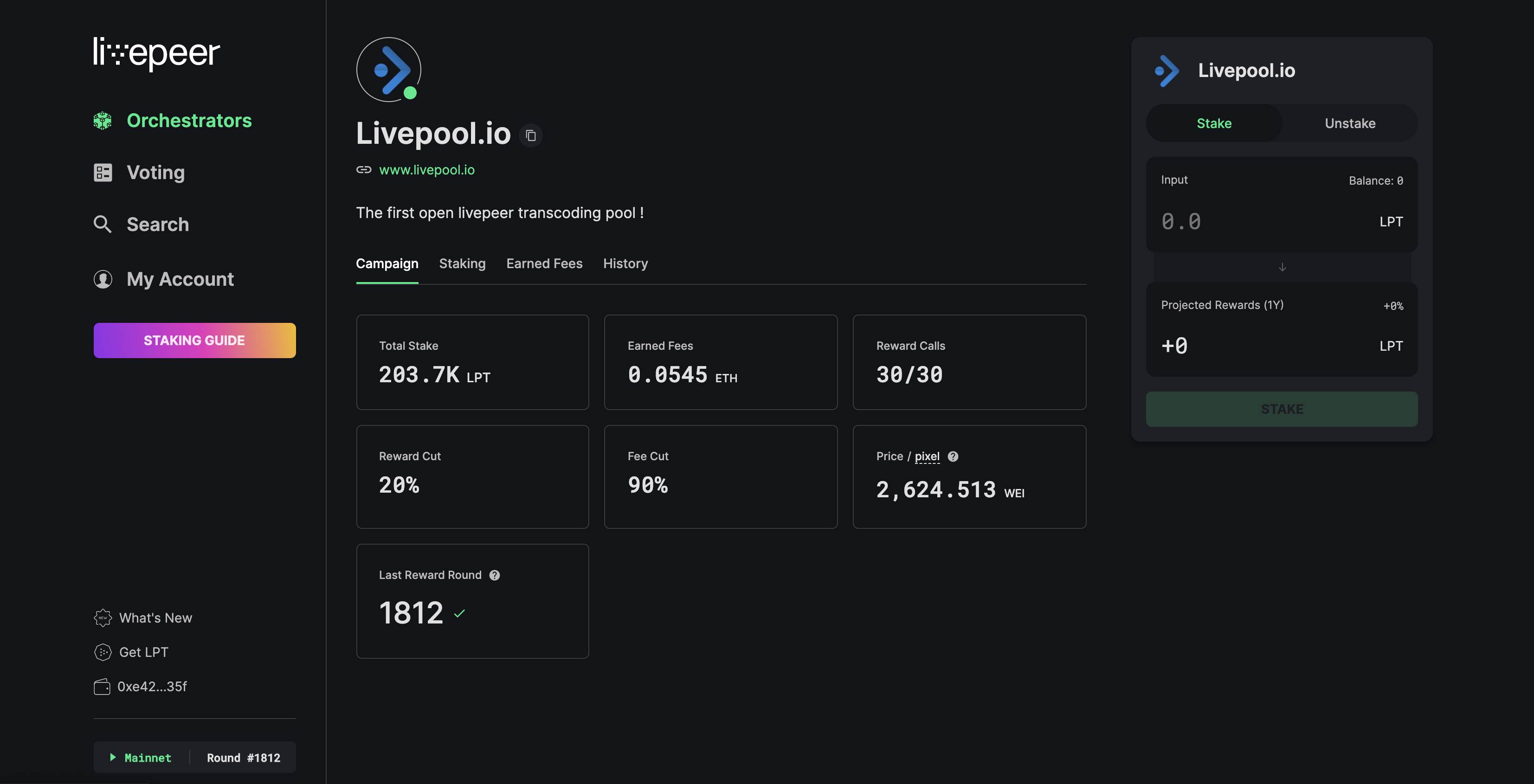Put your GPUs to work
Anyone can connect their Video Cards to Livepool to transcode video and earn passive income for doing so.
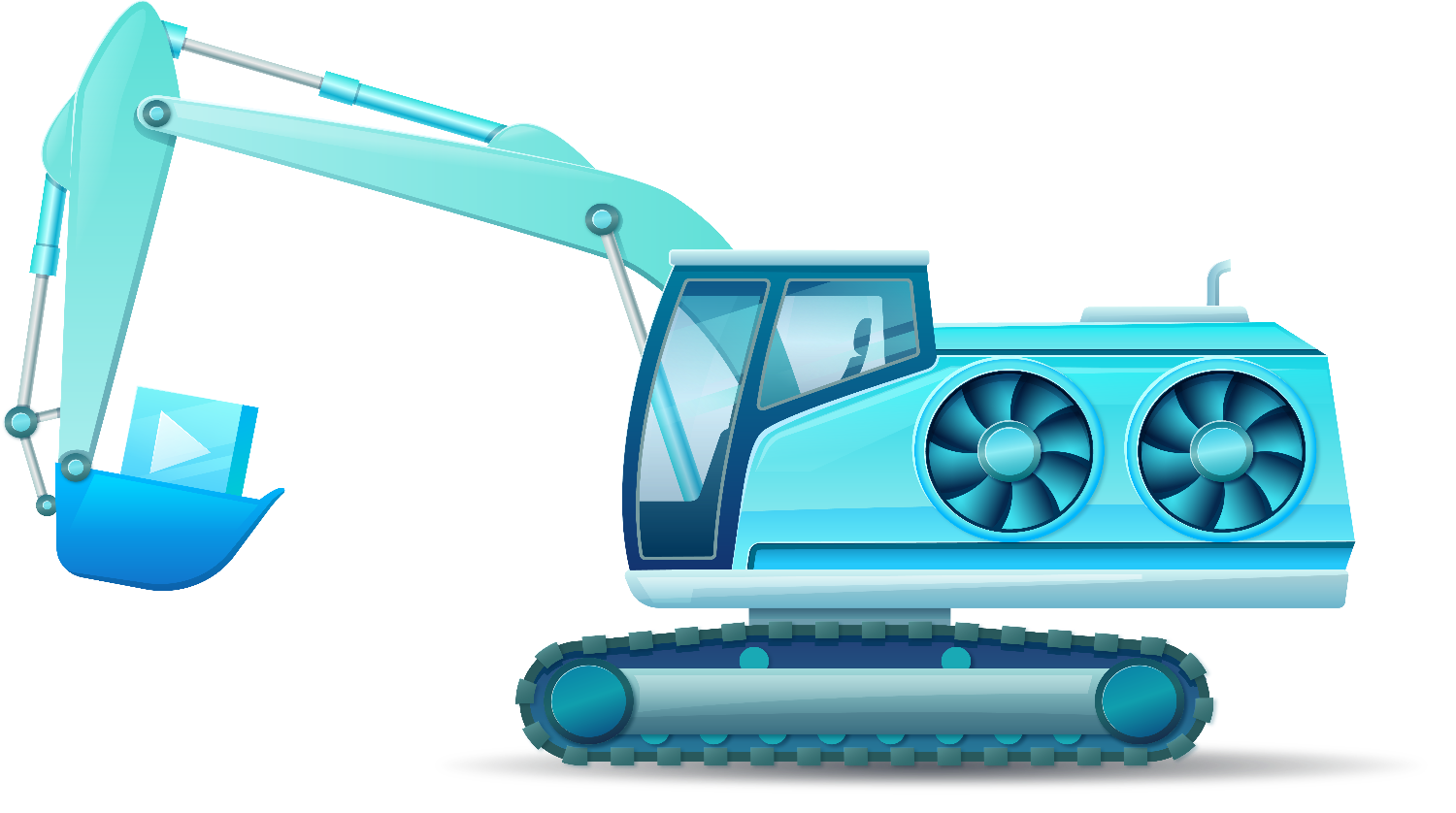
Get Started
Set up a Transcoder and connect to Livepool in minutes
01
Download and Install Livepool Binary
02
Find your GPU PCIEe IDs
These are the IDs of the PCIe slots on the motherboard that your GPUs are installed in. These are numbered starting at 0.
You can find the IDs by installing and running the nvidia-smi tool.
Eg. If you have 2 GPUs installed in your first two PCIe slots, your IDs should be 0 and 1
$ nvidia-smi
03
Start Livepool Transcoder
To start your Livepool Transcoder provide the Ethereum Address you want to receive payouts on and the GPUs you want to use for transcoding.
$ livepool -ethAcctAddr $(YOUR_ETH_ADDRESS) -nvidia $(PCIe IDs comma-separated)
FAQ
Have a question? Check out our frequently asked questions to find your answer.